- Services
- Artificial Intelligence Development
- Deep Learning & Neural Network Development Services
- Professional Machine Learning Development Services
- Enterprise Computer Vision Development Services
- Enterprise Natural Language Processing Development Services
- Chatbot & Conversational AI Development Services for Business
- Enterprise Computer Vision Solutions For Healthcare
- Transformative Healthcare AI Development
- Retail & E-commerce AI Solutions for Personalization & Growth
- AI Integration & MLOps Development Services
- AI Agent Development & Intelligent Automation
- Generative AI Solutions
- Outsourced Product Development
- Custom Software Development
- Software Customization & Integration
- Mobile App Development
- Custom Application Development
- Software Architecture Consulting
- Enterprise Application Development
- AI-Powered Documentation Services
- Product Requirements Document Services
- Artificial Intelligence Development
- Industries
- Healthcare Software Development
- Telemedicine Software Development
- Medical Software Development
- Electronic Medical Records
- EHR Software Development
- Remote Patient Monitoring Software Development
- Healthcare Mobile App Development Services
- Medical Device Software Development
- Healthcare Mobile App Development Services
- Patient Portal Development Services
- Practice Management Software Development
- Healthcare AI/ML Solutions
- Healthcare CRM Development
- Healthcare Data Analytics Solutions Development
- Hospital Management System Development | Custom HMS & Healthcare ERP
- Mental Health Software Development Services
- Medical Billing & RCM Software Development | Custom Healthcare Billing Solutions
- Laboratory Information Management System (LIMS) Development
- Clinical Trial Management Software Development
- Pharmacy Management Software Development
- Finance & Banking Software Development
- Retail & Ecommerce
- Fintech & Trading Software Development
- Online Dating
- eLearning & LMS
- Cloud Consulting Services
- Healthcare Software Development
- Technology
- Products
- About
- Contact Us
An Overview of Office Graph: How the Intelligent Cloud Brings People and Content Together
Recent Posts
- The Foundation Crisis: Why Hiring AI Specialists Before Data Engineers is Setting Companies Up for Failure
- ERP vs CRM vs Custom Platform: What Does Your Business Actually Need?
- The AI Enthusiasm Gap: Bridging Corporate Optimism with Public Skepticism in Enterprise AI Adoption
- The Future of AI-Powered Development: How Cursor Plans to Compete Against Tech Giants
- How Much Does Custom Software Development Cost in 2025? Real Numbers & Breakdown
Current trends in collaborative work
Since the late 1980s, software for exchanging emails and working with documents has become an integral part of the employee’s work across large companies, where it is difficult to overestimate the importance of communication speed and efficiency. Indeed, it is hard to imagine a bank, an insurance or an IT company that doesn’t use any software packages for team collaboration and communication. On the Windows platform, Microsoft Office, working in close integration with the Microsoft SharePoint portal and enabling collaboration on content, has always been highly popular in the business environment.
Recently, as you know, there has been a rapid movement of collaboration tools into the cloud. And Microsoft is no exception as it provides its extremely popular platform Office 365.
However, most office apps help accomplish specific tasks, and besides they were designed in those times when the volume of data and complexity of data processing were much lower. For years, it’s been considered a de facto standard: in order to create a document you’ve had to launch a text editor; to send it to a colleague – an email system; to plan a meeting – a calendar, etc. The information was distributed over isolated apps, and an employee had to monitor all relationships between them. Although users had to switch between apps, the time they spent searching for information in documents was relatively low. Today, this task switching is costing us time, thus it affects the company’s efficiency in general.
It is not by chance that Big Data is the focus of attention today, taking into account data explosion and challenges related to the full data usage in business. Obviously, the effective management of the constantly increasing complexity of data requires completely new approaches and IT solutions.
Office 365 Big Data + Machine Learning = Office Graph
Today Office 365 is a huge information repository: it stores more than 70 petabytes of data, 850 million meetings per month, 60 billion email attachments that are all connected by more than 8 billion relationships. Such impressive volumes allow referring to Office 365 as one of the largest Big Data systems. It is for this reason that the Office Graph is considered to be a powerful Office 365 data search and analysis tool.
The Office Graph has inherited a lot from the Enterprise Graph that was introduced in 2012 as a tool for analyzing object relationships in the Yammer corporate social network. As a result of acquisition of Yammer, Microsoft made a large contribution to the Office Graph by providing the ability to analyze data in Office 365, such as documents in SharePoint and OneDrive, events in calendars, emails and attachments. Monitoring content information in Office 365 and performed operations, the Office Graph uses advanced machine learning techniques to reveal implicit relationships between content and people, allowing employees to get access to the relevant content and find colleagues at any time.
The Office Graph helps display only important messages in employees’ mailboxes, messages that directly refer to their current work. The Graph analyzes the theme of a meeting in the calendar, automatically gathers the relevant materials including documents, presentations, and discussions in the corporate network and advises inviting necessary people. Within a community or project group, it suggests content and experts’ contacts that can help team members in their work.
Delve: a smart workplace
Recently, when implementing communication and collaboration tools, a concept of the so-called digital workplace has gained popularity. The idea behind this approach is that all information interaction is formed around an employee who gets information on services, documents, and colleagues directly related to his/her work. This information is displayed in a virtual workplace on the enterprise portal, irrespective of an employee’s position in the company`s structure. For instance, an accountant can see data on payments and links to the relevant contracts, a sales manager – an appointment calendar, clients` contacts and the latest versions of presentations, the managing director – analytical reporting and KPI. As a result, an employee doesn’t waste much time searching for the required information and colleagues` contacts always having everything at hand.
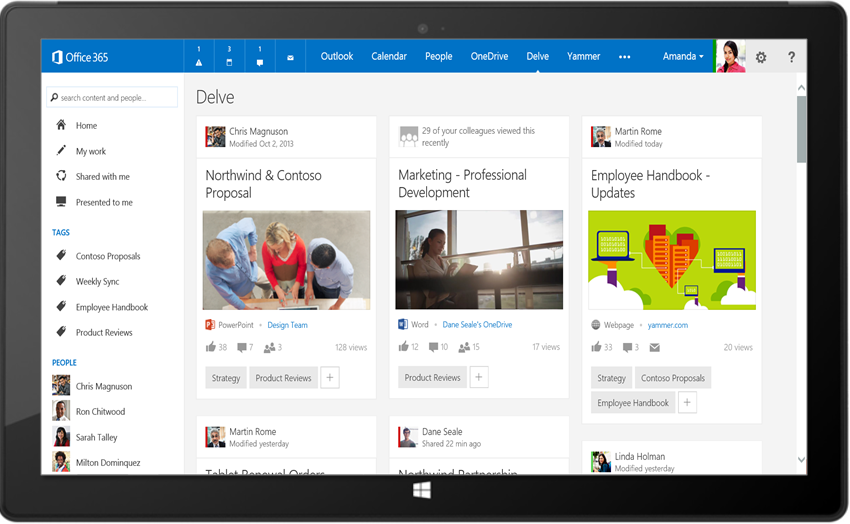
The Delve service is a smart workplace in Office 365. Delve performs a role of the Office Graph user interface, presenting the required content to a user in the form of cards containing information from Office 365 (videos, presentations, documents, calendar events, and email attachments), as well as from external systems – CRM reports or requests from ERP. At the same time, a user may not know where information is physically located. An employee can open a document directly in the Delve card, watch a video, give a “like”, leave a comment, add a tag, shift to a client’s card in CRM, and share the content with other colleagues. Visiting a colleague`s profile or community, a user can quickly see other employees` competences or activities.
Development of Office Graph apps
As mentioned above, Delve is an application implemented on the Office Graph platform, which by itself implies the availability of a powerful platform API. And such an API is provided to developers as a unified endpoint based on REST and supported by the Open Data protocol (https://graph.microsoft.com) allowing them to obtain aggregated data in a single response from multiple Office 365 cloud services, such as Outlook, OneDrive, Azure Active Directory, Planner, OneNote, etc. Based on the machine learning results, the Office Graph API also allows employees to request information on colleagues they interact with at work and on content that can be of interest to them.
A variety of platforms and programming languages, such as .NET, PHP, Java, AngularJS, iOS, Python or Ruby can be used for the development of Office Graph applications. A relevant SDK is provided for each platform.
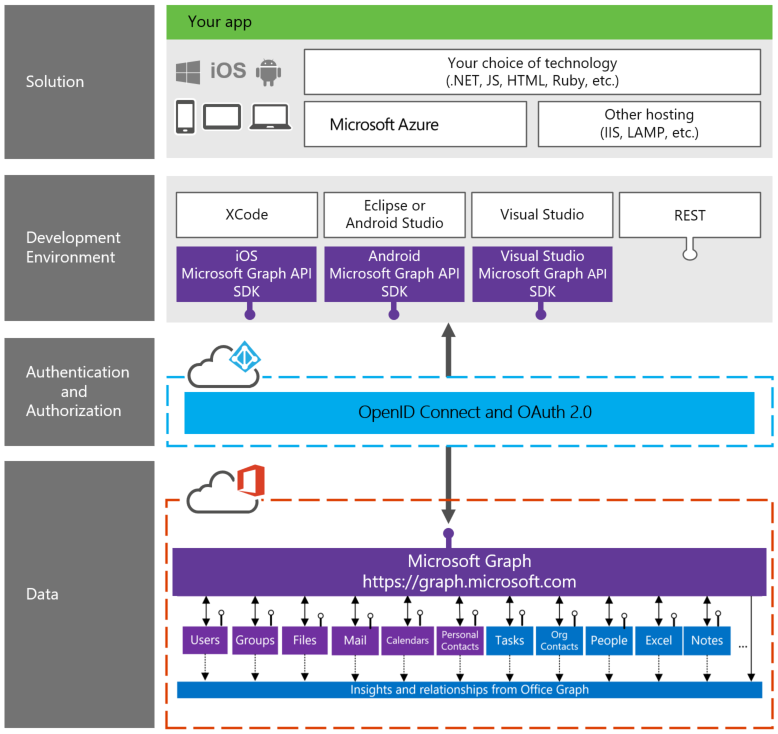
For authorization of applications and users in the Office Graph the OAuth 2.0 protocol is used, as well as Azure Active Directory as an authentication provider that gives access tokens.
Office Graph extension
Quicker access to the office content such as documents, electronic spreadsheets, presentations, videos, meetings, and contacts with colleagues is crucial for increasing the overall performance of a company. However, today’s information landscape is not restricted to unstructured content only. So what has to be done with such objects of business systems as clients` cards in CRM, contracts and instructions in EDMS, and financial operations in ERP? Will it be necessary to execute manual search and constantly switch between interfaces of different business applications?
An important feature of the Office Graph is the ability to extend data types and integrate objects not only from Office 365 services, but also from third-party applications, with the subsequent analysis of these data by the machine learning mechanism and display on Delve cards and boards. Thus, users receive the full information environment required to perform working responsibilities within their roles: necessary content, data from business systems, and colleagues` contacts.
Conclusion
Two decades ago emails and text editors were revolutionary innovations that transformed the work of office employees. It seems that now we are on the threshold of the paradigm change in internal communication and collaboration tools for large volumes of business data. And one of the responses will undoubtedly be the intelligent Office Graph cloud platform.

