02
Oct 2014
Artezio SharePoint Mini Calendar has got new features! We have added the option that can display a Title and/or a Description in each event detail. Artezio SharePoint apps team also provides continuous support of the app – check the app feedback in the store for details. Help Desk users can enjoy some improvements as well. […]
03
Sep 2014
Artezio was founded in 2000. By 2004 the staff reached 100, and the company had already been working on distributed software development projects for large corporate customers from the US, Western Europe and Japan. Nowadays, Artezio works on the international IT market. The company takes an outstanding place among the Eastern European companies as an […]
21
Aug 2014
Sitrion Social is a SharePoint based enterprise collaboration solution that combines advantages of the enterprise intranet portal and a social network. Such solution can simplify the collaboration of employees thus optimizing business processes, docs workflow, skills and ideas sharing and improving overall climate in the company. Onno Hektor, Senior Vice President EMEA: “We expect rising […]
Artezio SharePoint developers have introduced spTree – a new open source project. spTree is a jQuery plugin that was developed to display a tree view for SharePoint websites and lists. The jsTree plugin is used to increase project settings and display data. The main goal of spTree development is to make a convenient configuration of […]
Having strong expertise in custom software development, Artezio also creates in-house products and components and provides support within the R&D program. This year Artezio SharePoint team has introduced a number of successful applications, such as Mini Calendar, Yandex Maps, Instagram Photo Wall, Facebook Photo Wall, Google+ Photo Wall, Picture Library Photo Wall, and Help Desk. […]
23
Jul 2014
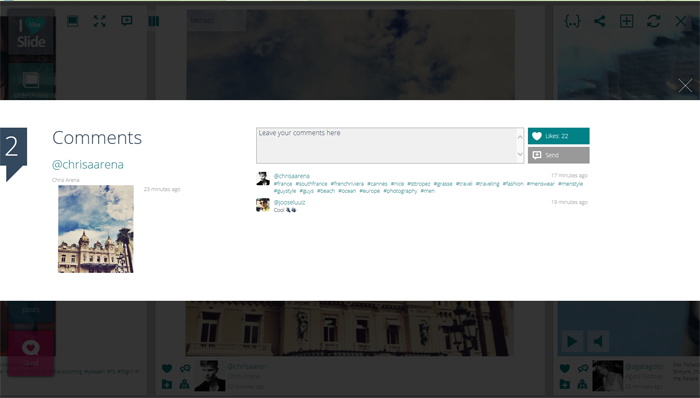
We have great news for iLikeSlide users. The application has been upgraded, and now you can use the following features: see and leave comments under photos. Just click the Comments button at the bottom left corner of the photo and look at the result use auto update. Click the Auto update button and get […]

